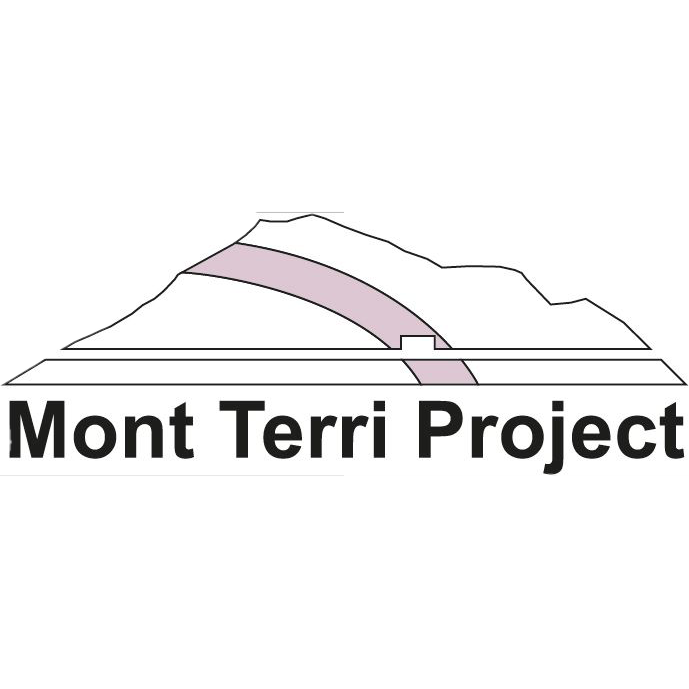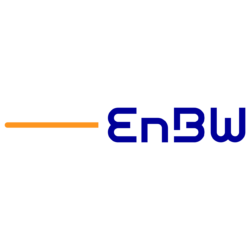| Pricing | Starts at 0,03€/minute. Per event/month/year pricing on request. | Free for up 25 attendees. Different plans start at 2$/user for 2 hours.[1] |
| GDPR | ✅ German company. GDPR compliant. | 🟡 American company. GDPR compliance shall be discussed.[2] |
| Location | Germany | USA |
| Most common browsers supported | ✅ Mozilla Firefox, Google Chrome, Apple Safari, Microsoft Edge. | 🟡 Google Chrome, Mozilla Firefox. Safari and Microsoft aren't officially supported. [3] |
| Platforms supported | ✅ Desktops (Windows, macOS, Linux), tablets (iPad, Android-based devices), mobile devices (iOS, Android-based devices). | 🟡 Desktops and laptops works the best. Mobile devices have an restricted access.[3] |
| Public access | ✅ Yes, via a public link. | ✅ Yes, via a public link. |
| Restricted access | ✅ Yes, email-based, email-domain-based or guest list. | ✅ Yes, with a general room password, email-based or email-domain-based authentication. |
| Maximum participants per "circle" (ad-hoc conversation) | ✅ Up to 50 people. | 🟡 No maximum group size in ad-hoc conversations specified. |
| Broadcast to your participants | ✅ Yes, speakers can be invited to the stage flexibly . | 🟡 Yes, but only 100 listeners are recommended. For larger audiences, organizers shall use different services [4]
|
| Record Broadcast | ❌ No recording feature available. | ❌ No recording feature available. |
| Embedding links, images, signs, streams, whiteboards or browser window | ✅ Yes, everything is available, some of them on request. | ✅ Yes, everything is available. |
| Custom background picture | 🟡 Yes, but not recommended. | 🟡 Yes, but not recommended. |
| Custom maps | ✅ Yes, fully customizable, including walls and the option to create buildings/places familiar for participants. | ✅ Yes, a fully customizable map in an 8-bit pixelized style, including walls and interactive elements. |
| Maximum participants per room | ✅ HyHyve spaces/rooms have an organizational soft limit of 250 participants. Multiple Spaces can be linked. [5] | ✅ Gather has a maximum capacity of 500 participants per Space. [6] |
| Language | English and German | English and Korean. |
| | |